xcodebuild fails.
On my current project I manage our CI/CD system. We use GitLab Runner for our CI.
When I came back from vacation, it was failing at the archive step with a really unhelpful error. Specifically:
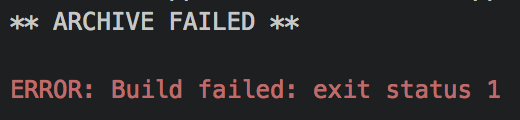
I would get that error when using xcodebuild, but not when archiving from Xcode.
My next step was to git bisect until I found the commit causing the problem. It narrowed the offending commit down to 5c975bb76ca706016795b0a36b662409438cb1cb, which contains some innocuous changes.
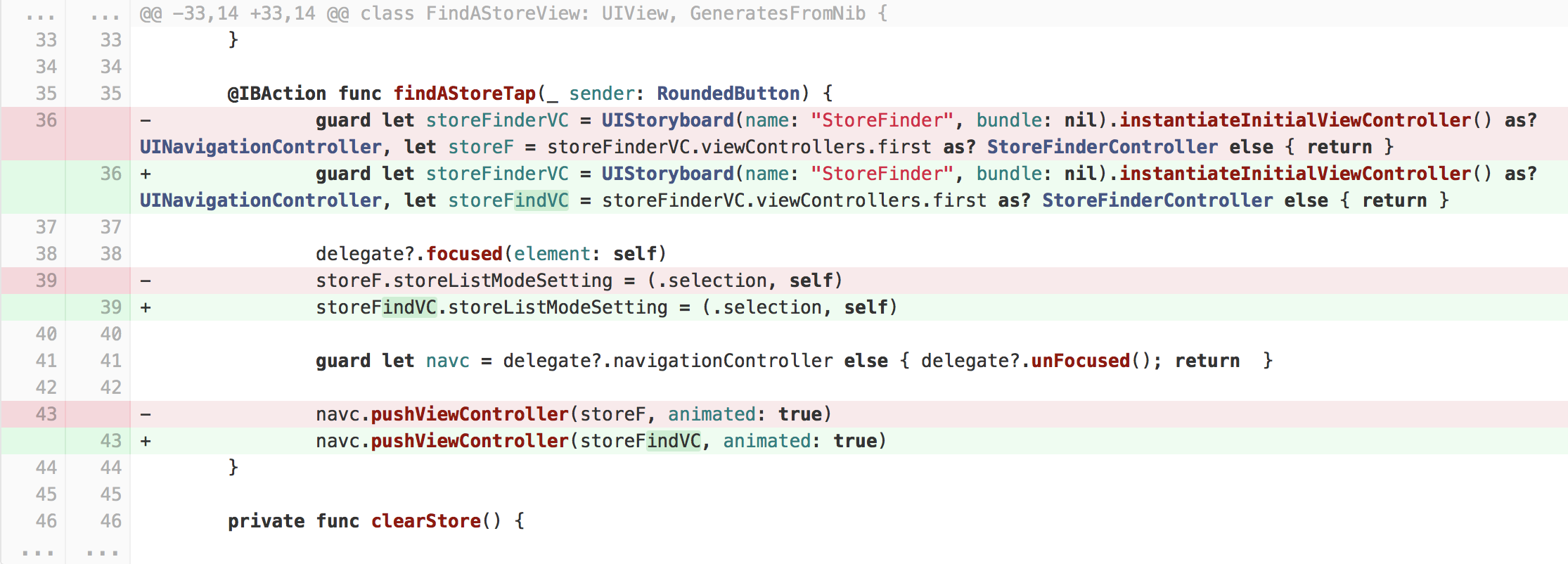
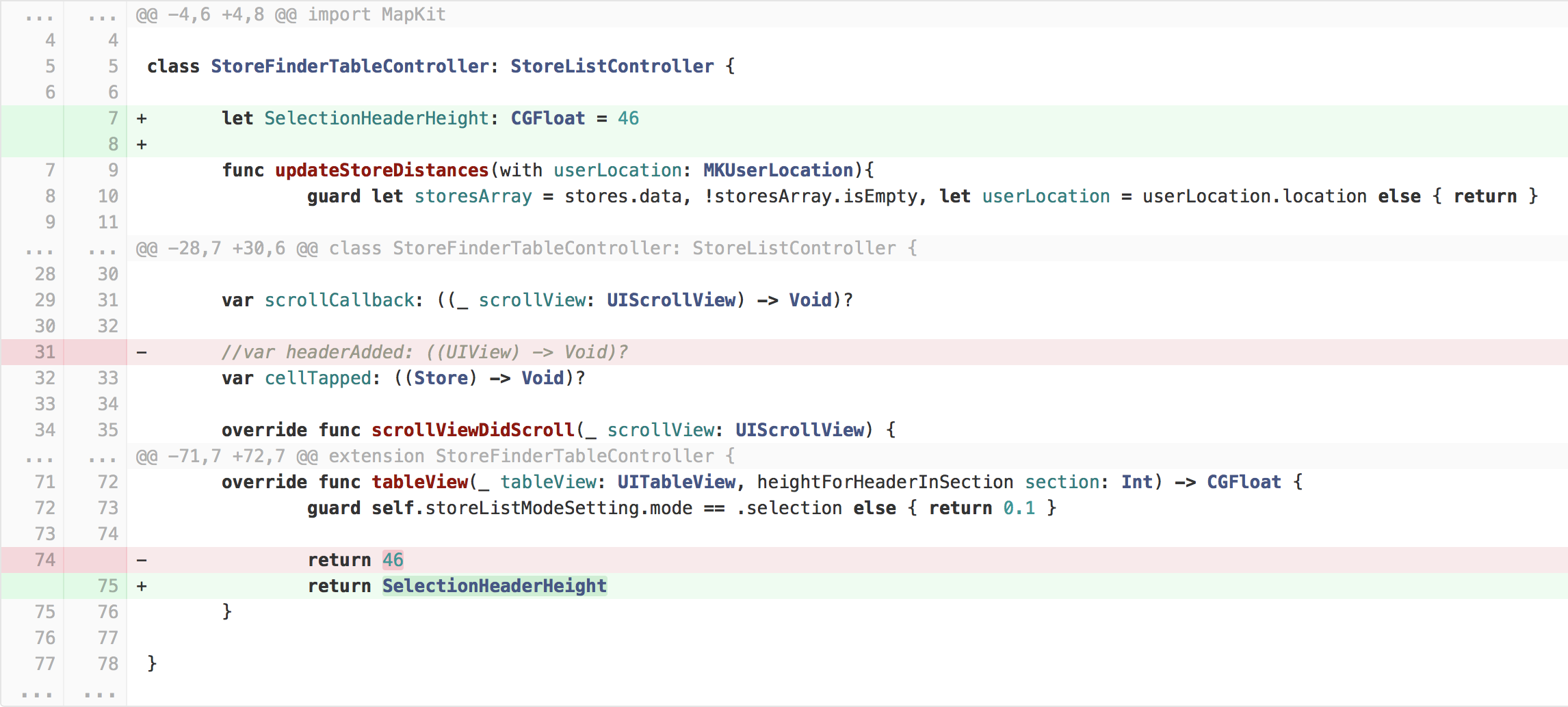
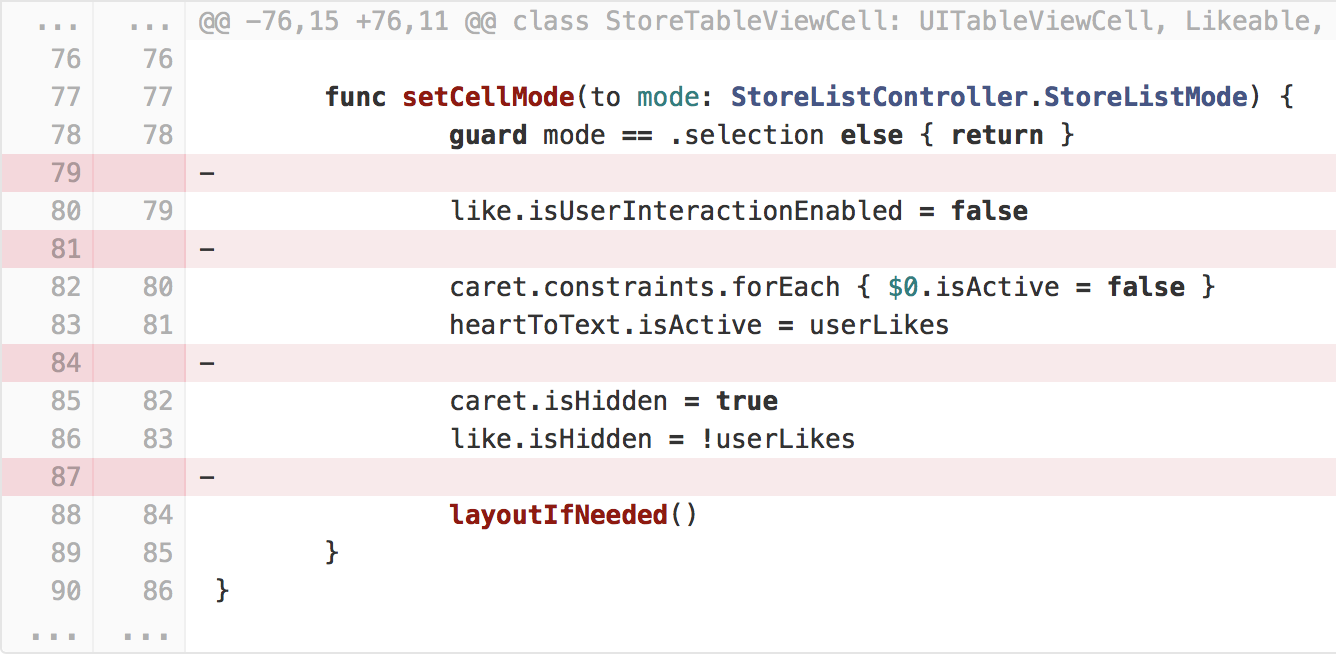
None of those seem like changes that would affect ability to compile. The project would build and run just fine.
Eventually I uncovered that the problem was
let SelectionHeaderHeight: CGFloat = 46
That caused Swiftlint to emit an error (but no nonzero exit code which would mean explicit failure), because that constant had a capitalized first letter.
Apparently, xcodebuild has stricter error requirements than Xcode. Simply de-capitalizing that variable fixed the SwiftLint error, and allowed xcodebuild to archive.