Storyboard commits.
An annoying part of using storyboards is dealing with merge conflicts. Merge conflicts are handled by looking at the XML, not the actual views, so it’s hard to tell which changes to make.
Also, each time you look at a storyboard, it changes.
You can avoid conflicts by only committing changes that you need.
To partially commit in Xcode, just select the check/cancel button on the commit. Like this:
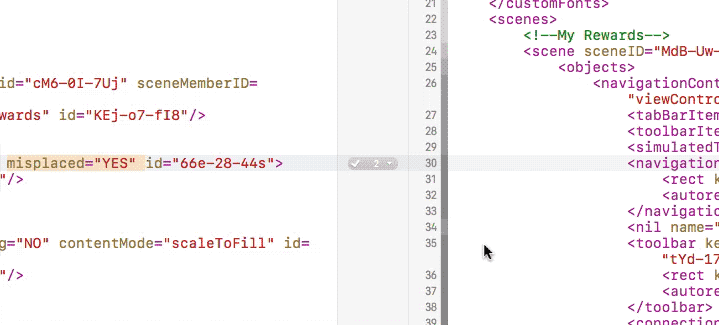
Tick the checkmark for changes you want, and uncheck everything else.
You can also click the dropdown, then “Discard Changes” to get rid of the changes altogether.