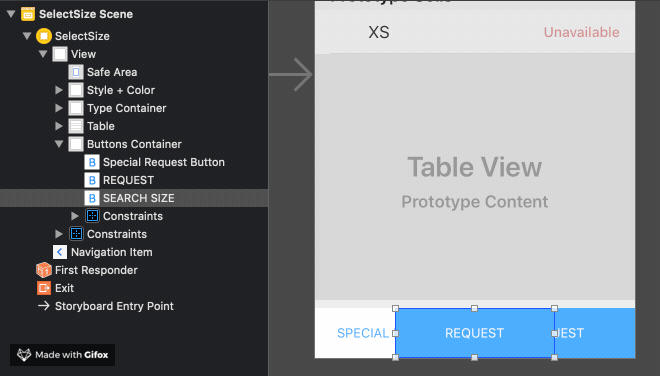Interface Builder: Add constraints keeping view in place.
I discovered a new feature in Interface Builder today. Hold the option key while control-dragging from view-to-view to add a constraint, while keeping the view in place.
Holding ⌃ while dragging between views presents a window for adding constraints:
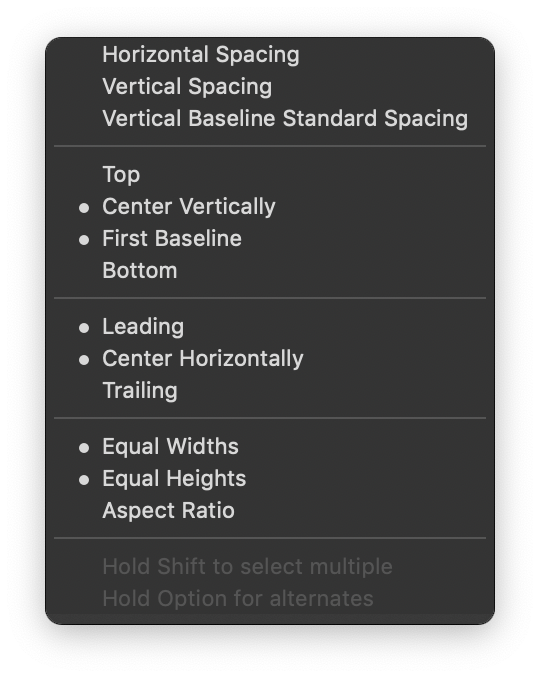
However, this will add the constraint with a constant of 0.
To add the constraint with a constant equal to the view’s current position, hold down the ⌥ key dduring your drag: