Easier Xcode assistant view.
Every Xcode user has gone through the pain of trying to put two files side-by-side in the assistant view. For the window on the right, you have to traverse the whole file structure to get to the file you want, like this:
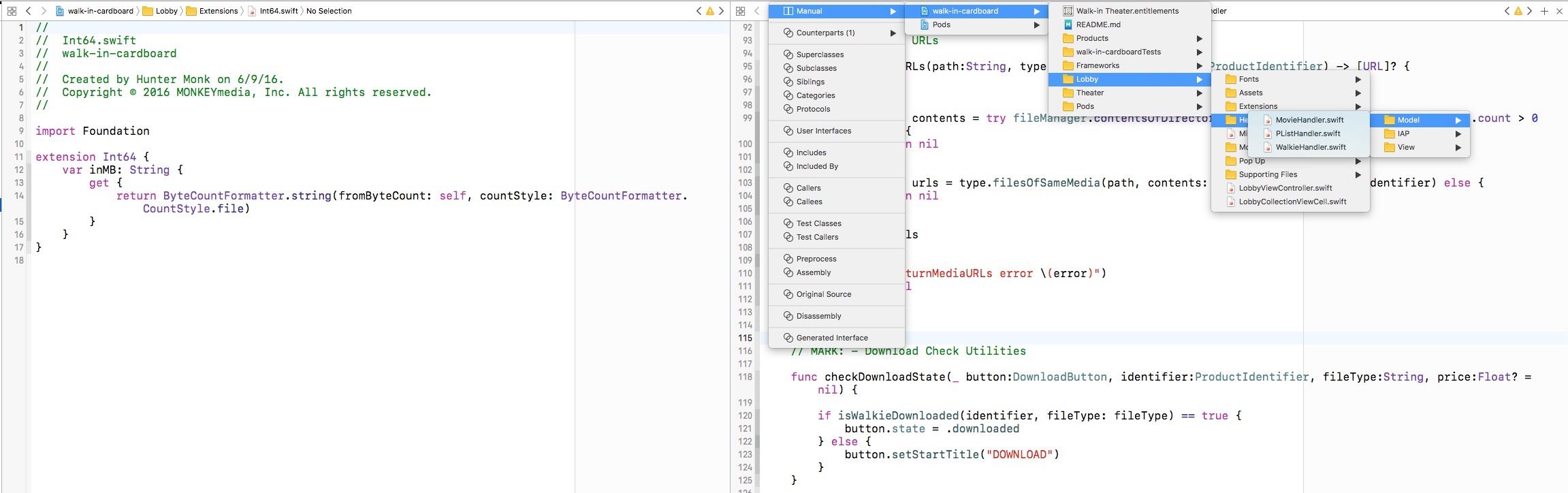
To change that optional window’s selected file much easier, go to Xcode ➡️ Preferences ➡️ Navigation ➡️ Select “Uses Focused Editor”
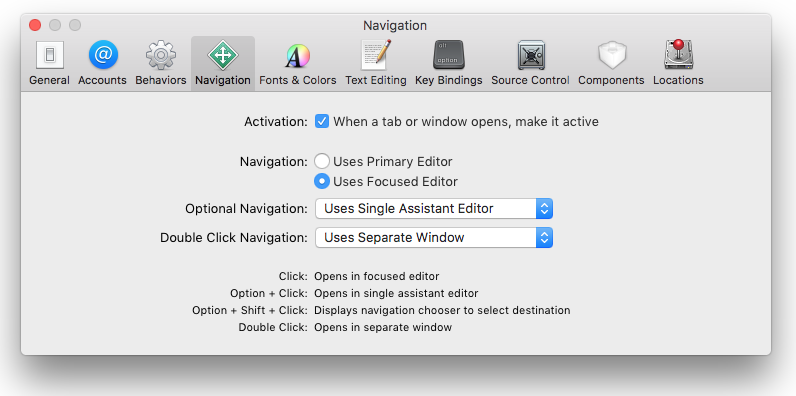
Now, just press ⌘ + Shift + o* with your optional window selected to change its file!
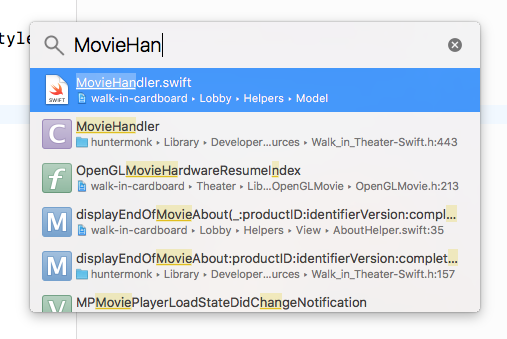
* ⌘ + Shift + O allows you type in the name of the file you’re searching for.