Split-screen on macOS.
To split-screen on macOS, just long-press on the green maximize button. Now, you can put two applications side-by-side in one window, like so:
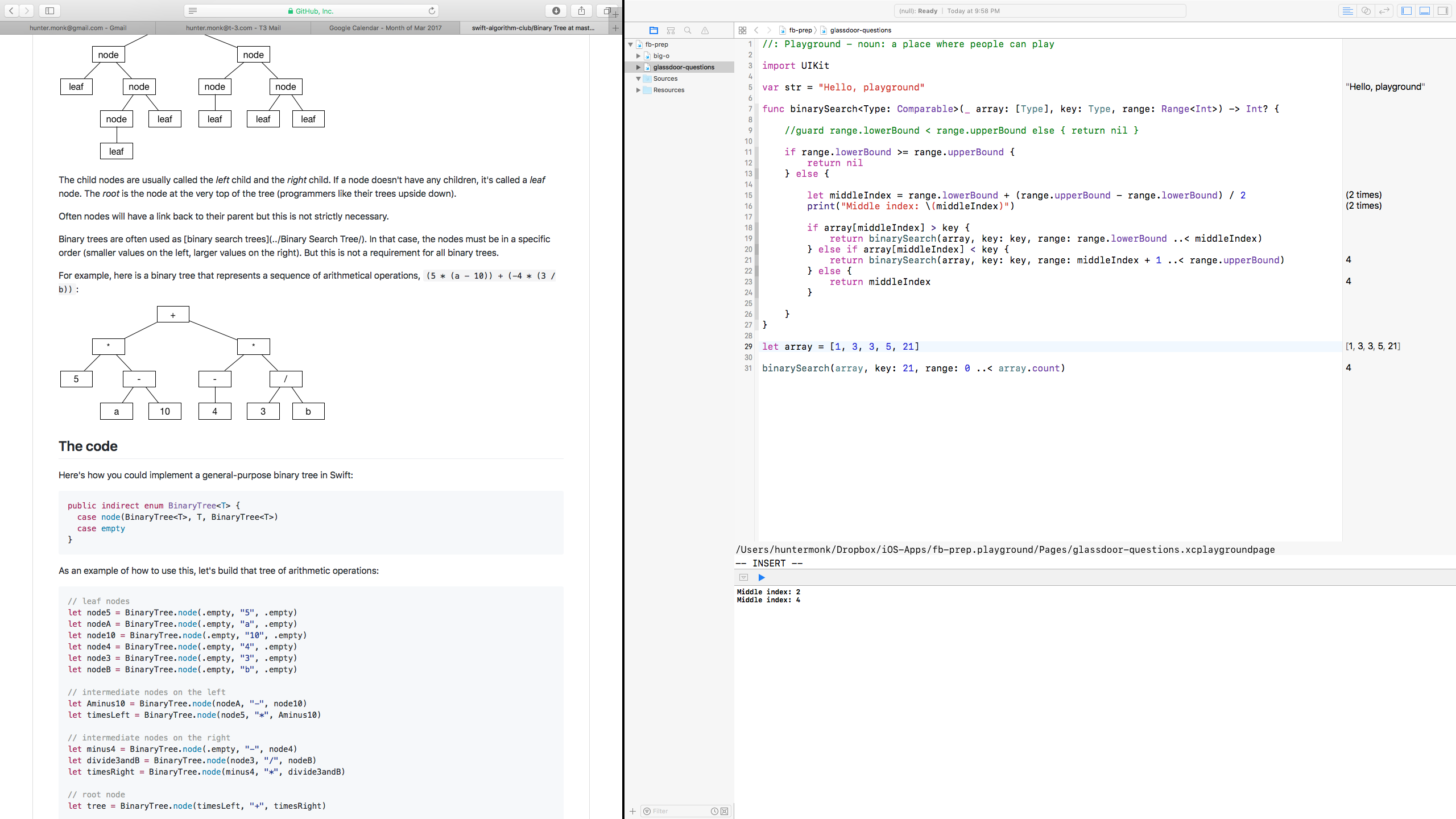
Credit to @roderic
To split-screen on macOS, just long-press on the green maximize button. Now, you can put two applications side-by-side in one window, like so:
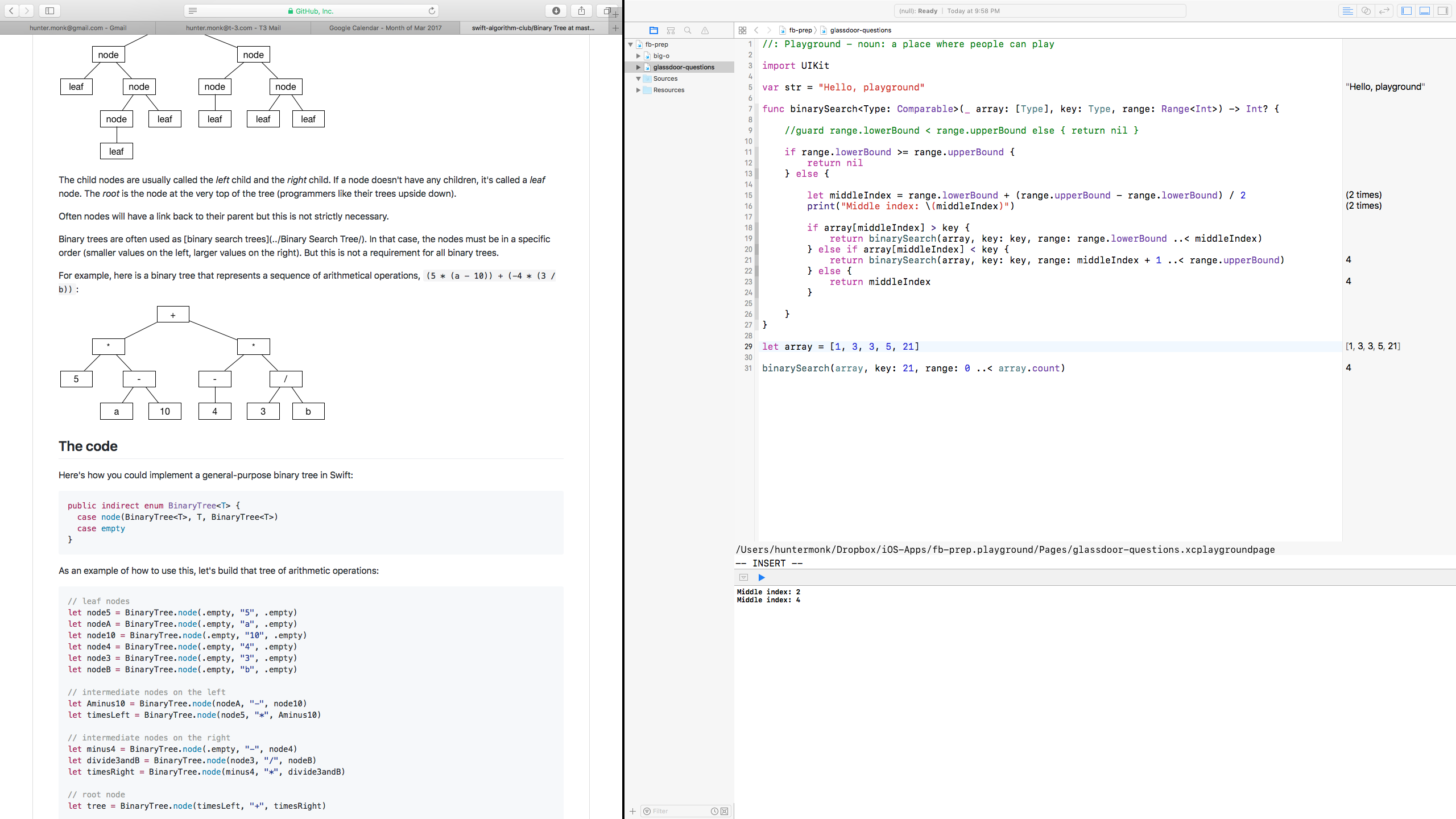
Credit to @roderic